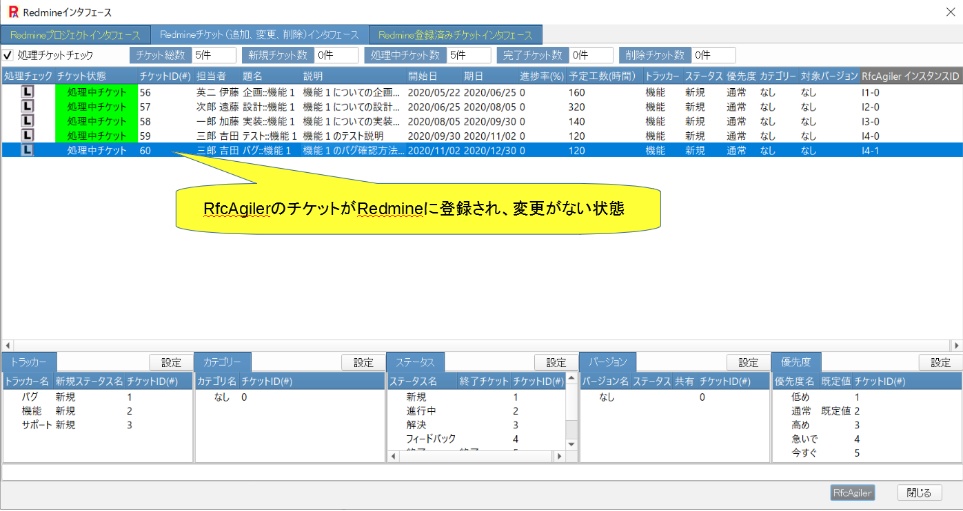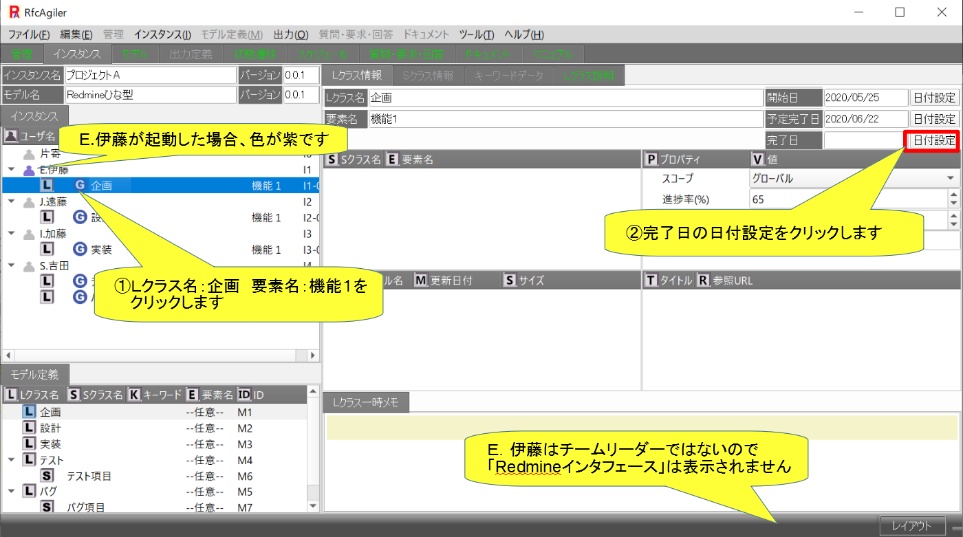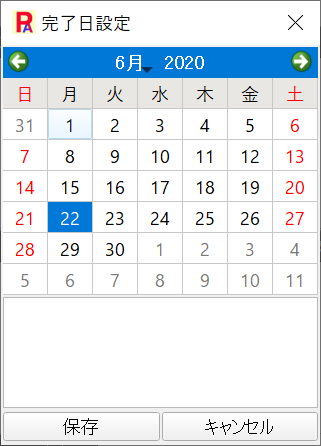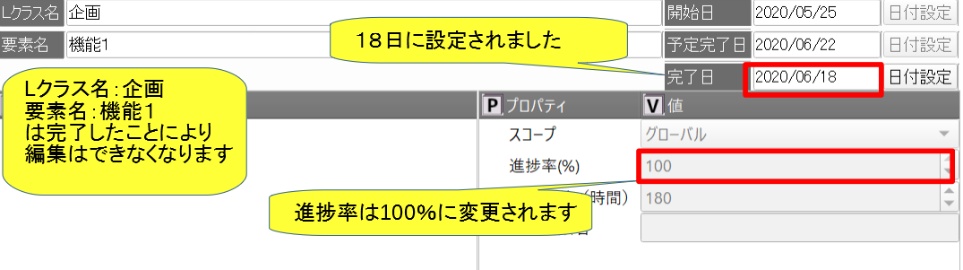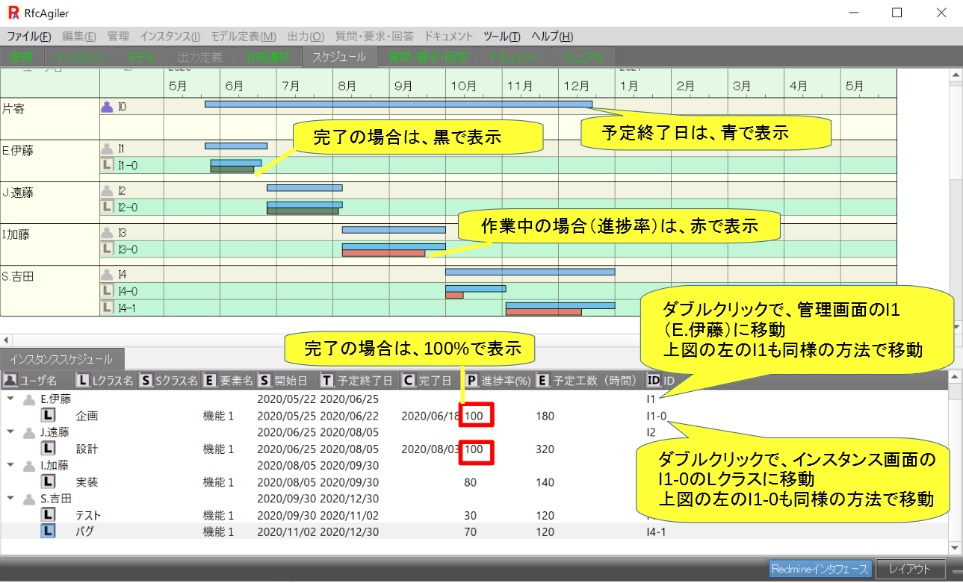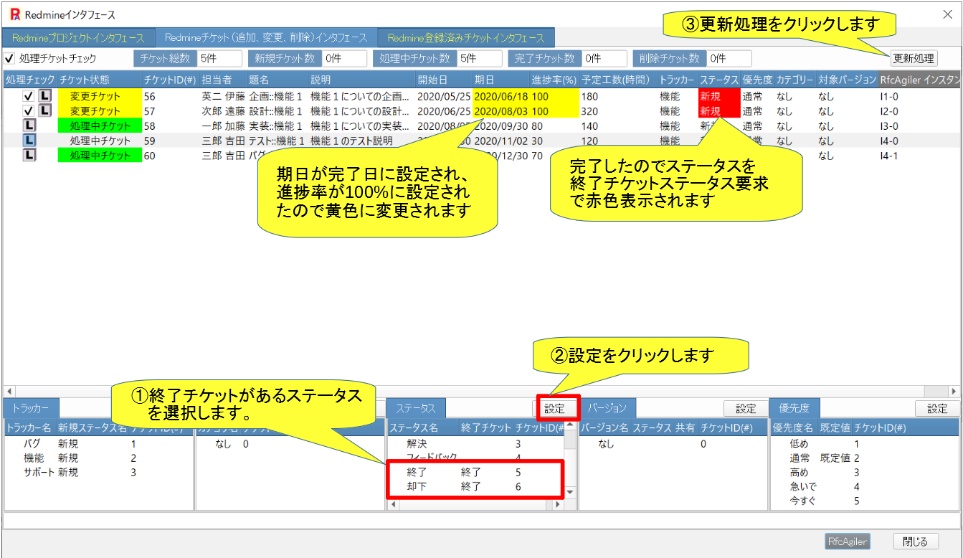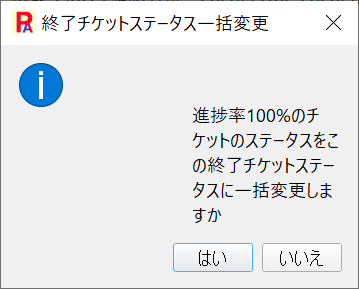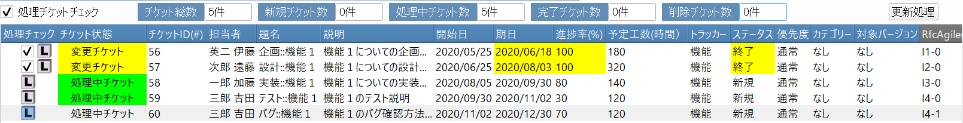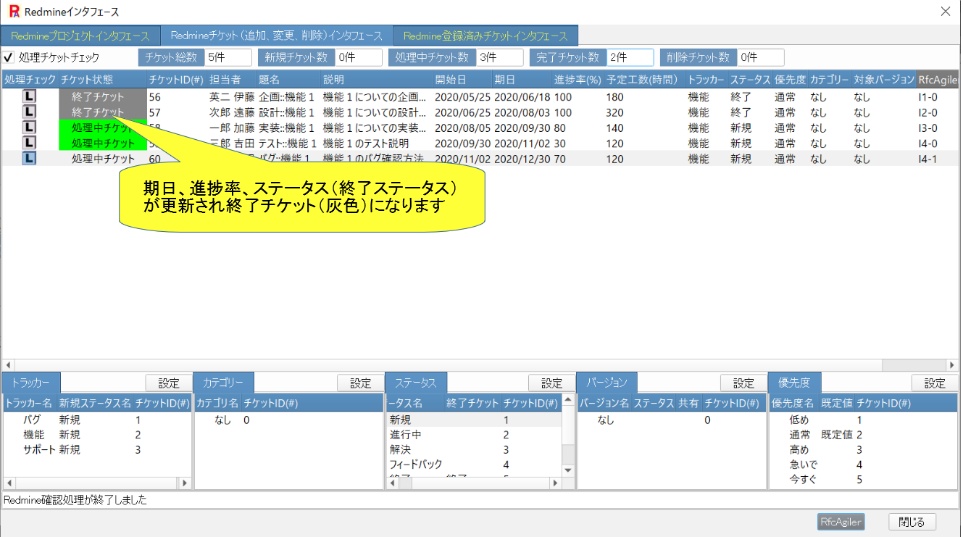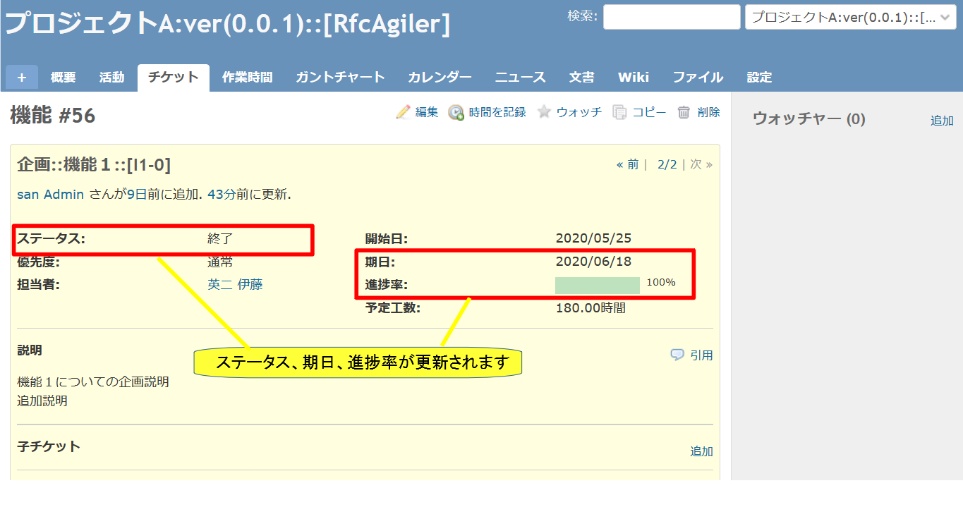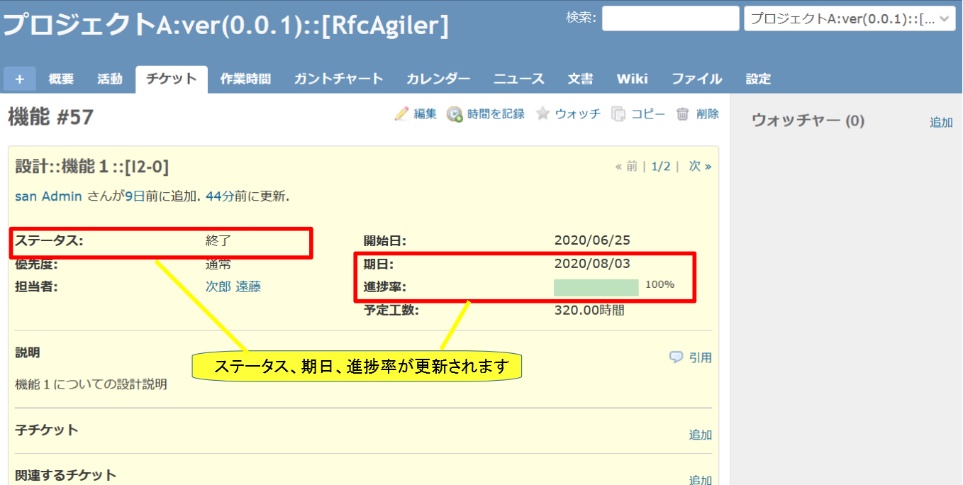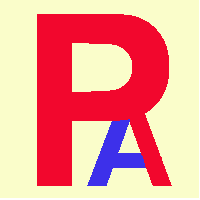 14.Ticket automatic update(End Ticket (Bulk
update))
14.Ticket automatic update(End Ticket (Bulk
update))
Tickets before completion (end) are displayed in the ticket registration
information of the Redmine interface.
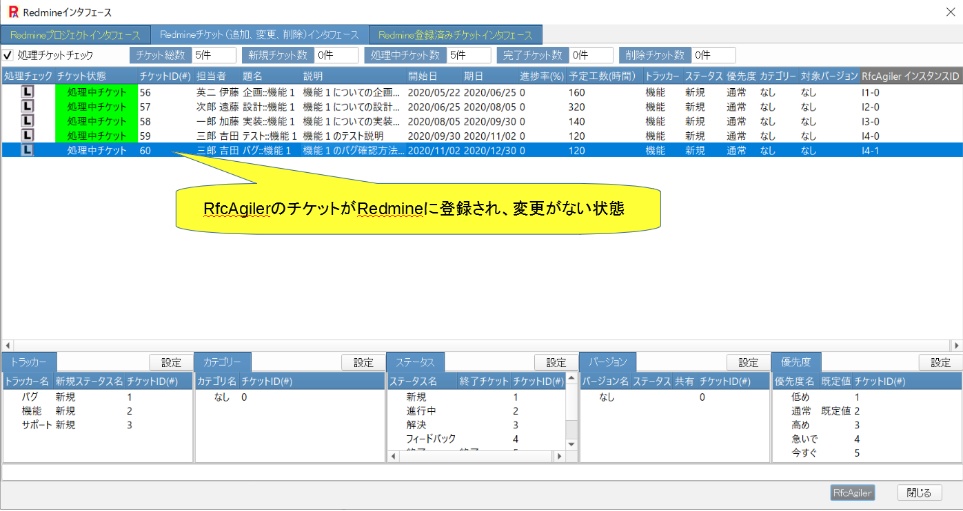 Set the completion date in the Lclass and Sclass of the instance
Set the completion date in the Lclass and Sclass of the instance
when it
is completed with a Redmine ticket (L class and S class of the instance in
RfcAgiler).
Once you set the completion date, the progress rate will automatically
become 100%.
(If you do not set a completion date, the maximum progress rate setting is
99%)
Click Set Date for Completion Date.
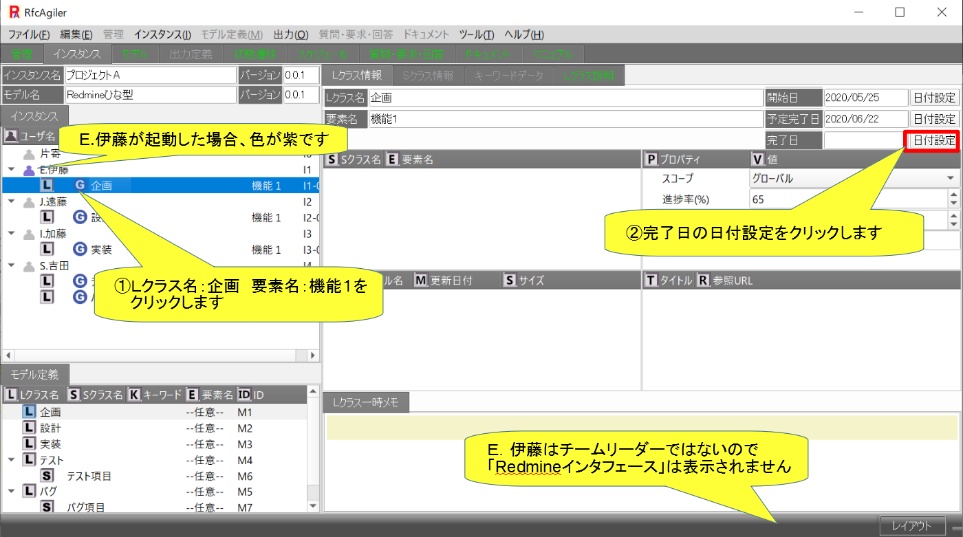 The start date setting screen will be displayed.
Click the 18th as the completion date and click "Save".
The start date setting screen will be displayed.
Click the 18th as the completion date and click "Save".
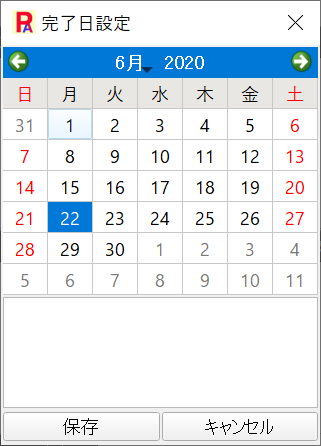 The completion date has been changed to the 18th.
The completion date has been changed to the 18th.
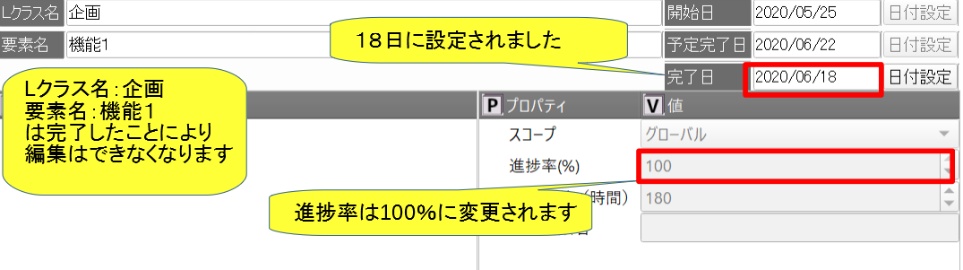 In order to perform batch completion processing, J. Endo's "L class name:
Design element name: Function 1"
In order to perform batch completion processing, J. Endo's "L class name:
Design element name: Function 1"
will also be completed as shown above.
Let's check it on the RfcAgiler schedule screen.
If completed, it will be displayed in black.
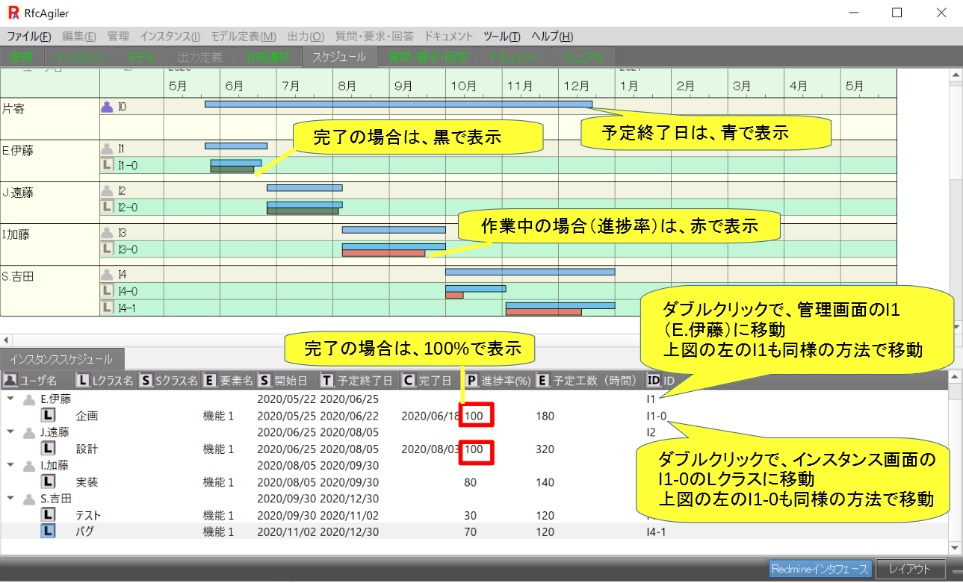 After starting up, the team leader (in this case Katayose) will reflect the
information
After starting up, the team leader (in this case Katayose) will reflect the
information
edited by each person in charge in Redmine.
The two tickets that have been changed are Eiji Ito and Jiro Endo,
and
the dates and progress rates have been changed.
The status is displayed
in red.
This prompts you to change the status to a closed ticket
since it is
completed with 100% progress.
Select the status of the closed ticket as closed (in this case, closed) from
the status list,
and click "Set".
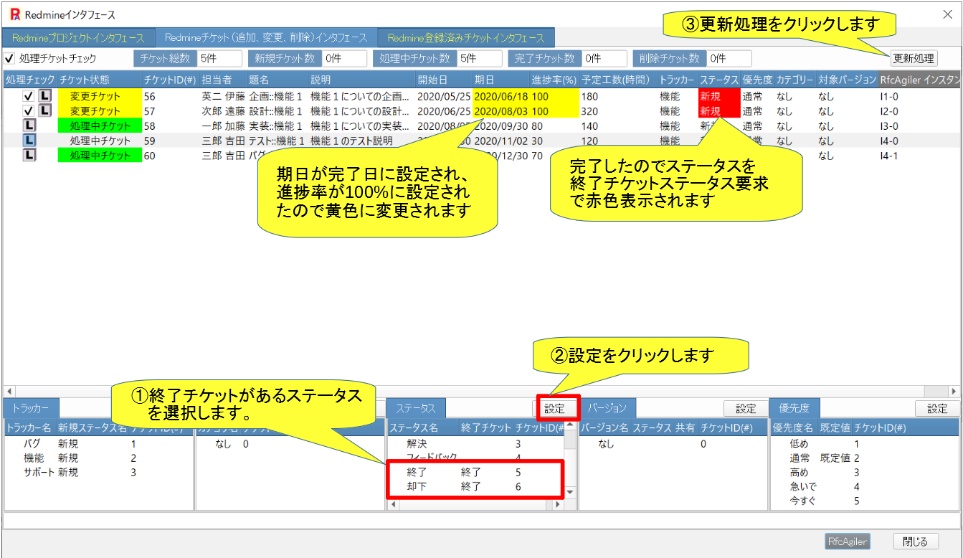 The End Ticket Status Bulk Change screen will be
displayed.
The End Ticket Status Bulk Change screen will be
displayed.C
lick
"Yes" to make the changes all at once.
If you click "No", only the selected ticket will be changed.
Here, select
"Yes".
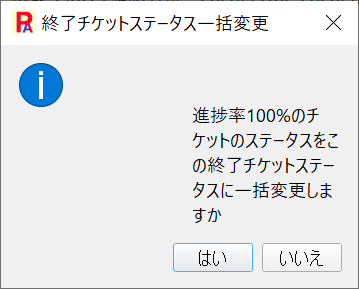 The status has changed to Completed, so click "Update Process".
The status has changed to Completed, so click "Update Process".
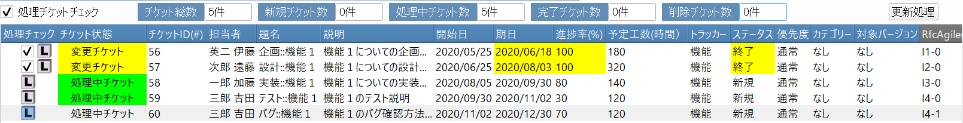 The due date, progress rate and status will be updated and
The due date, progress rate and status will be updated and
it will
become a closed ticket (gray).
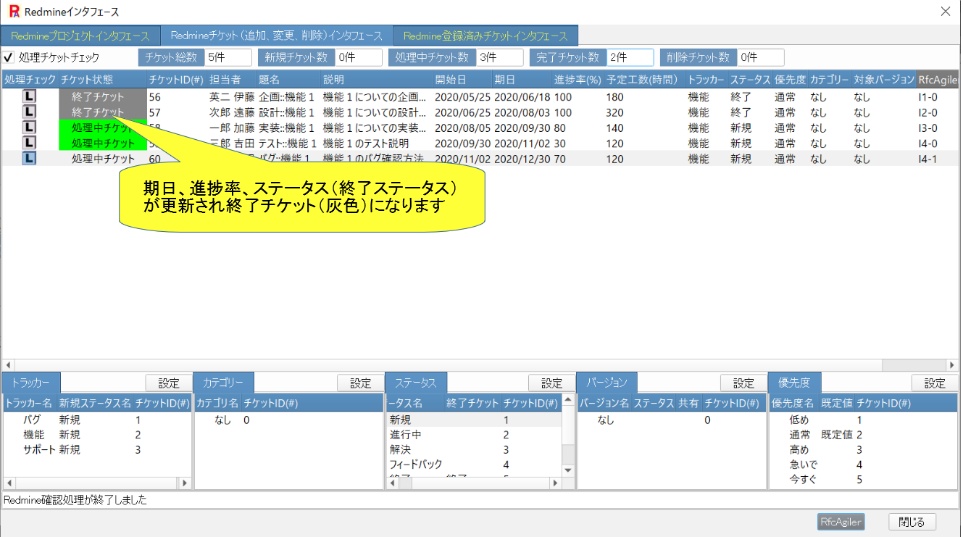 Check the status (completed) of Redmine's filter.
Check the status (completed) of Redmine's filter.
 Check the Redmine due date, progress rate, and status for ticket #56.
Check the Redmine due date, progress rate, and status for ticket #56.
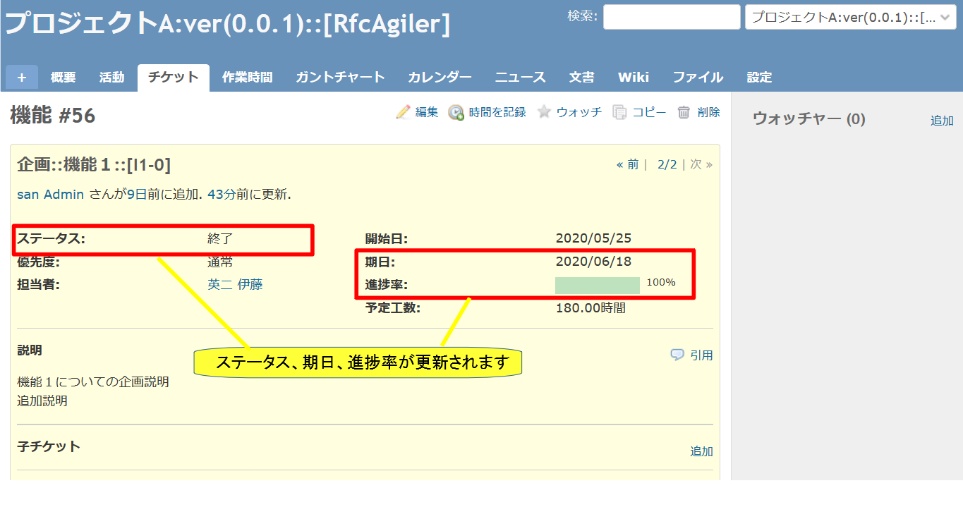 Check the Redmine due date, progress rate, and status for ticket #57.
Check the Redmine due date, progress rate, and status for ticket #57.
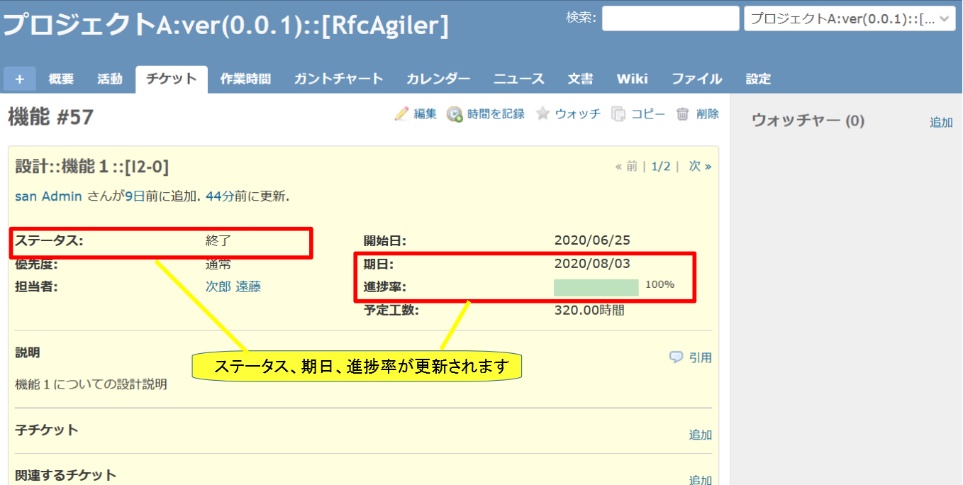
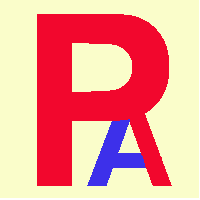 14.Ticket automatic update(End Ticket (Bulk
update))
14.Ticket automatic update(End Ticket (Bulk
update))